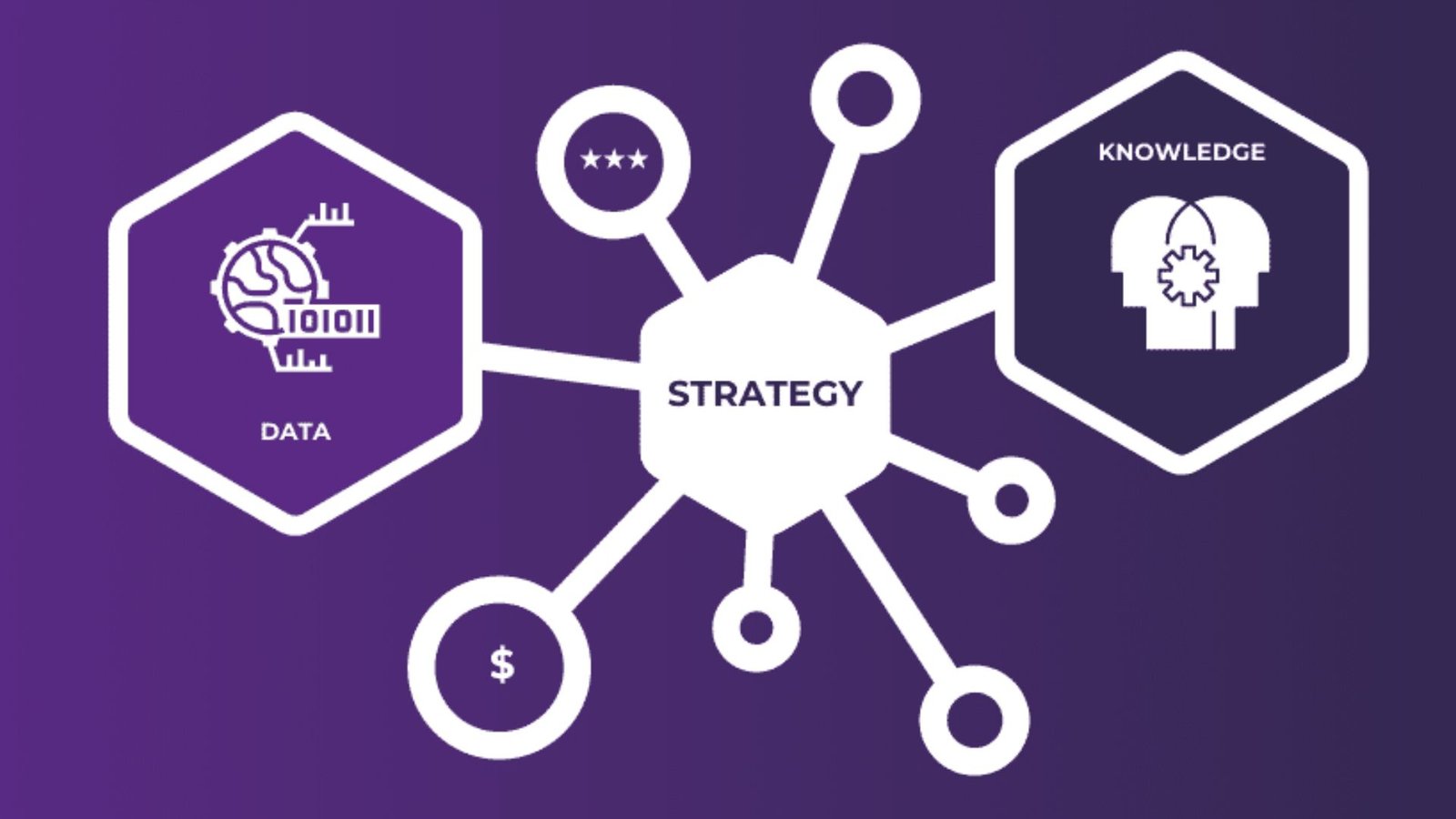Creating knowledge portals is essential for organizations that want to share information efficiently. These portals serve as centralized platforms where employees can access important resources, documents, and training materials. In this article, we’ll share valuable tips for creating effective knowledge portals that enhance collaboration and streamline information sharing.
1. Define Your Purpose and Audience
Before you start creating knowledge portals, it’s crucial to define their purpose. Ask yourself what goals you want to achieve with the portal. Are you aiming to improve training, enhance collaboration, or provide quick access to resources? Understanding the primary purpose will help you design the portal to meet specific needs. Additionally, knowing your audience is vital. Tailor the content and features of the portal to fit the users’ requirements, ensuring it meets their expectations.

2. Choose the Right Technology
Selecting the right technology is a key step in creating knowledge portals. You need a platform that is user-friendly and can handle the volume of information you plan to include. Look for software that offers search functionality, categorization options, and user management features. This choice will make navigating the portal easier for your audience and enhance their overall experience.
3. Organize Content Effectively
Content organization is crucial for any knowledge portal. Structure the information logically, using clear categories and subcategories. This organization allows users to find what they need quickly. Use headings, bullet points, and tags to make content skimmable. A well-organized portal reduces frustration and encourages users to engage with the material.
4. Incorporate Search Functionality
One of the most important features in creating knowledge portals is robust search functionality. Users should be able to search for specific topics or keywords easily. Implementing a search bar helps users find relevant content without having to navigate through multiple pages. This feature enhances usability and ensures that your portal is truly effective.
5. Enable User Contributions
Encouraging user contributions is an excellent way to keep your knowledge portal dynamic and up-to-date. Allow employees to add articles, documents, or resources that they find useful. This not only enriches the portal but also fosters a sense of ownership among users. When team members see their contributions valued, they are more likely to engage with the portal regularly.
6. Maintain a Regular Update Schedule
To keep your knowledge portal relevant, establish a regular update schedule. Information can quickly become outdated, especially in fast-paced environments. By routinely reviewing and updating content, you ensure that users always have access to the latest resources. This practice also signals to users that the portal is a reliable source of information.
7. Promote Collaboration and Feedback
Creating knowledge portals should not be a one-way street. Encourage collaboration by allowing users to comment on articles or provide feedback on the content. This interaction helps improve the quality of the information shared and creates a community around the portal. Users feel more invested in the portal when they can contribute their thoughts and insights.
8. Provide Training and Support
Not all users will be familiar with how to navigate a knowledge portal. Providing training and support is essential for maximizing user engagement. Consider offering tutorials or workshops to guide employees through the portal’s features. Additionally, have support resources available, such as FAQs or help sections, to assist users whenever they encounter issues.
9. Use Analytics to Track Usage
Implementing analytics tools is a smart way to assess the effectiveness of your knowledge portal. Track metrics such as user engagement, popular content, and search queries. Analyzing this data allows you to identify areas for improvement and adapt the portal to better meet user needs. This continuous evaluation process ensures that your portal remains a valuable resource.
10. Foster a Knowledge-Sharing Culture
Finally, fostering a culture of knowledge sharing is vital for the long-term success of your knowledge portal. Encourage employees to seek and share information freely. Highlight success stories and examples of how the portal has helped team members. When knowledge sharing is embedded in the company culture, your portal will thrive as a go-to resource for information.
Conclusion
Creating knowledge portals is an effective way to centralize information and enhance collaboration within an organization. By defining your purpose, choosing the right technology, and fostering a culture of knowledge sharing, you can develop a portal that meets your team’s needs. Remember to keep content organized, encourage user contributions, and utilize analytics for continuous improvement.